Portfolio with Filtering
Documentation
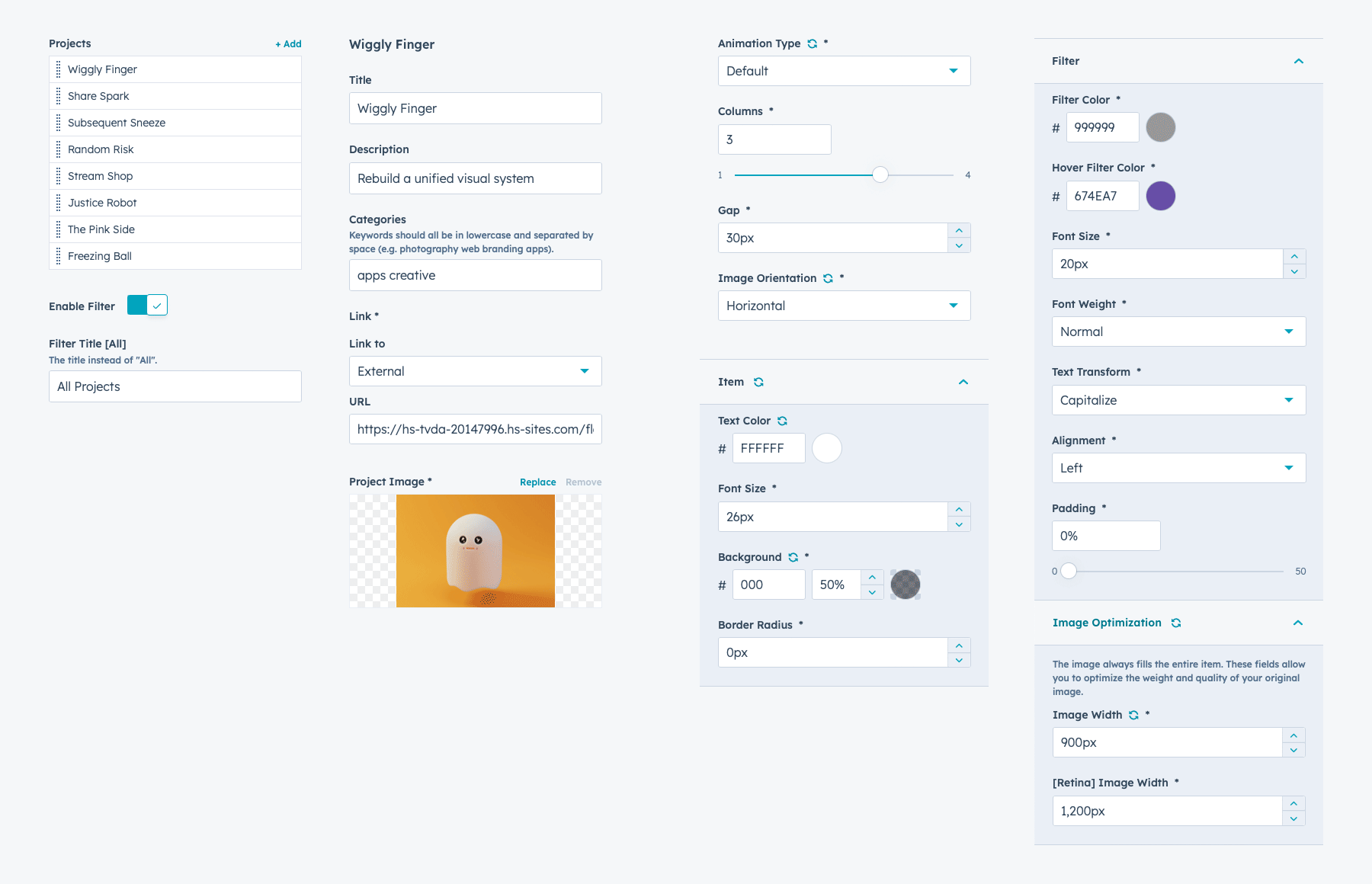
Settings
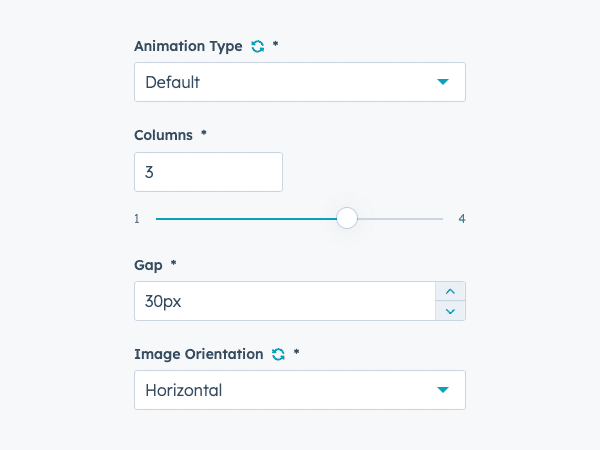
Layout Control
Customize animation type, number of columns, distance between objects, image orientation.
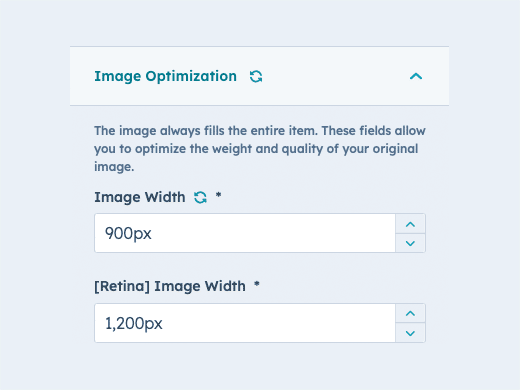
Image Optimization
The image always fills the entire item. These fields allow you to optimize the weight and quality of your original image.
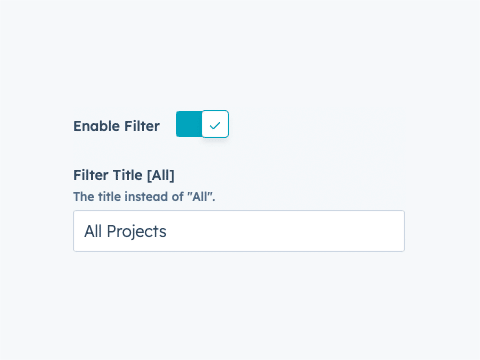
Filtering
You can disable the filter and display projects without filtering. For example, if you need to show few projects on the main page.
Our Recommendation
Modern & Powerful
HubSpot Theme.
Create website with various types of content using our collection of pre-made templates.