Video Gallery with Filtering
Documentation

Settings

Layout Control
Customize animation type, number of columns, distance between objects, image orientation.
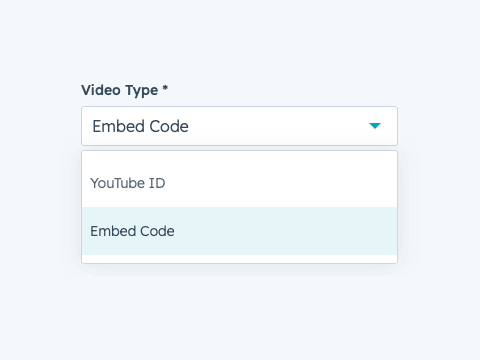
YouTube ID or Embed Video
You can use YouTube Video ID or embed code from any other video platform. Set the Maximum Size to Full Width, to correctly display the embedded video.

Image Optimization
The image always fills the entire item. These fields allow you to optimize the weight and quality of your original image.

Filtering
You can disable the filter and display videos without filtering. For example, if you need to show few projects on the main page.
Our Recommendation
Modern & Powerful
HubSpot Theme.
Create website with various types of content using our collection of pre-made templates.