Team Member
Documentation
Module Fields
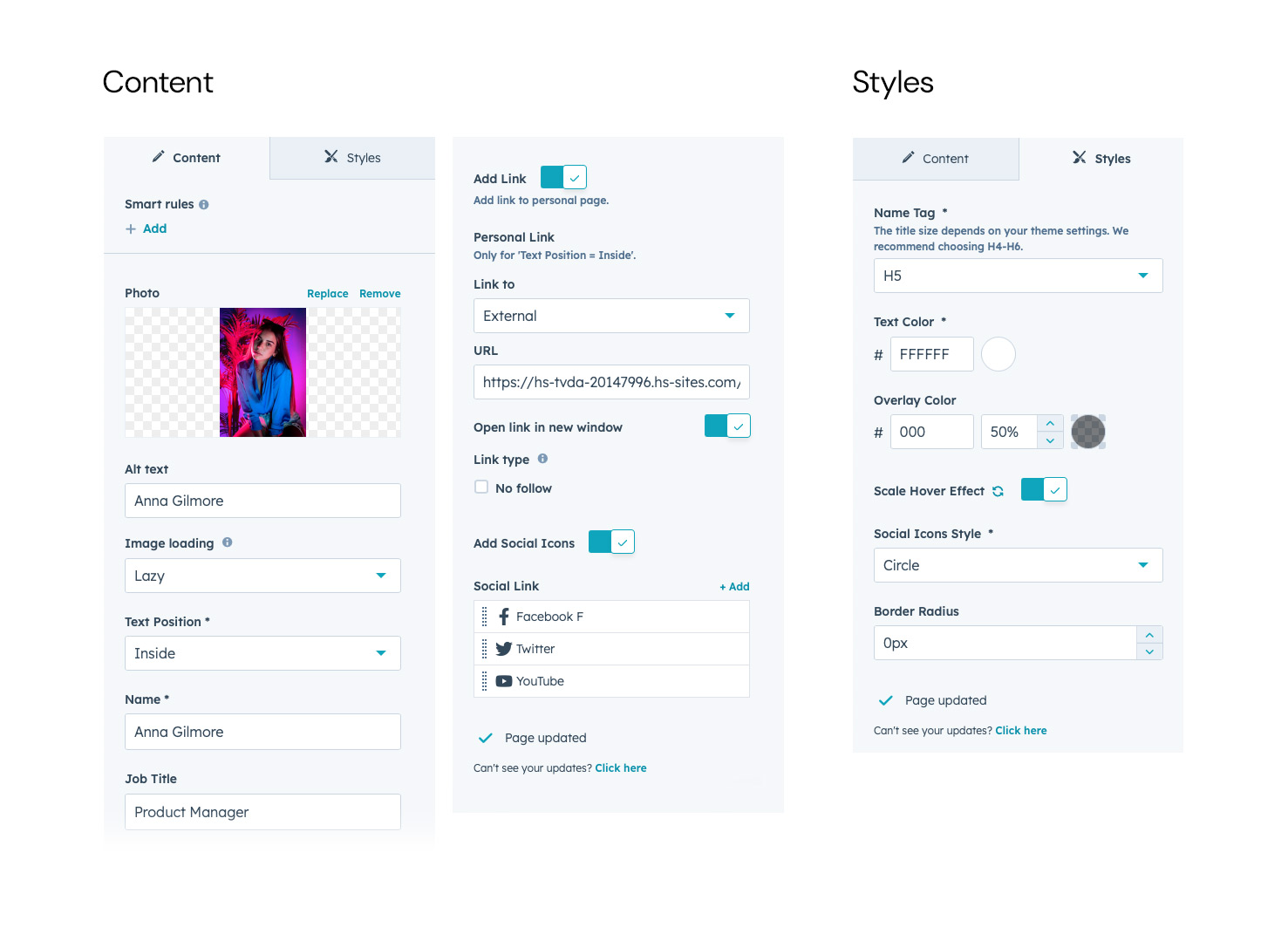
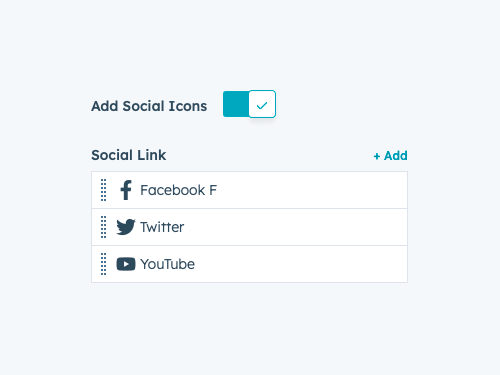
Social Icons
Add any social icons. Facebook, Twitter, TikTok, YouTube, Instagram, Spotify and etc.
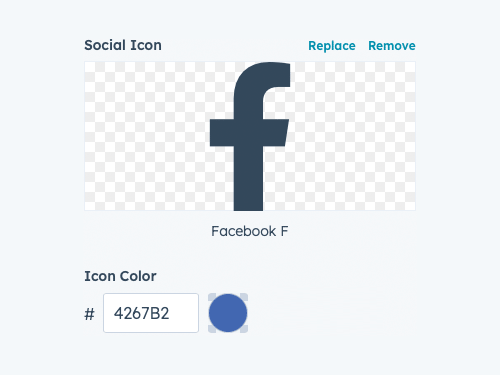
Create Your Icon
Choose icon from large library and set your color to create social icon.
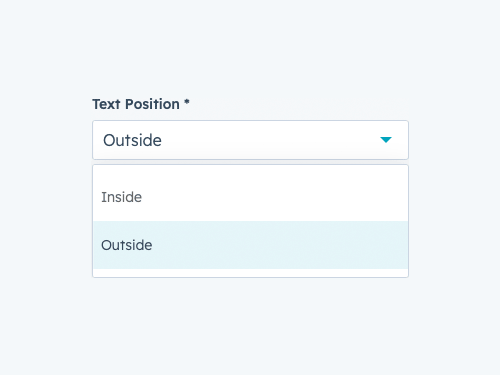
Two Layouts
You can put the member information inside the card for modern style or outside for classic style.
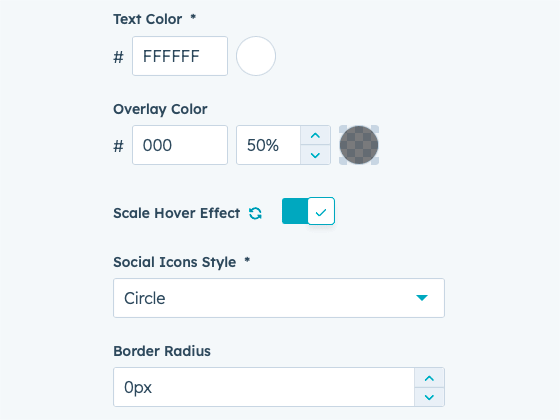
Customization
Select your colors, enable Scale Effect, choose social icons style, set border radius to make rounded corners.
Full Width Layout
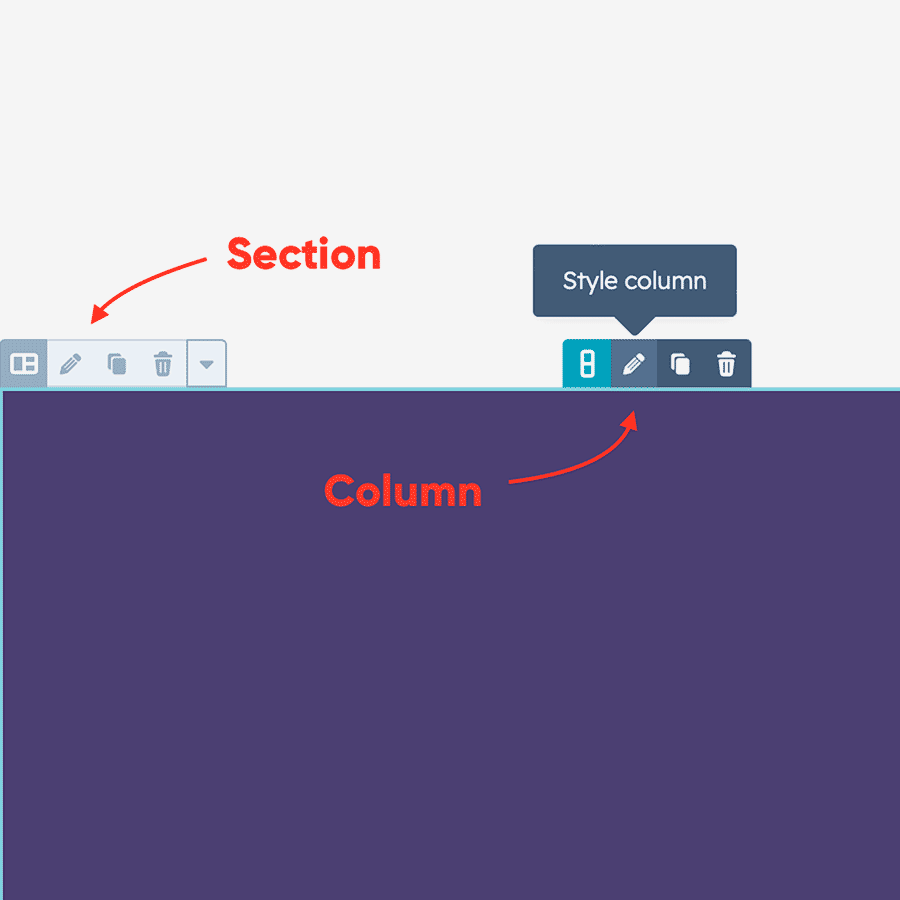
Edit Section and Columns
Click on the icon 'Pencil' to start edit Section and Columns.

Section settings
Set Content alignment to Full Width and all paddings equal to 0px.
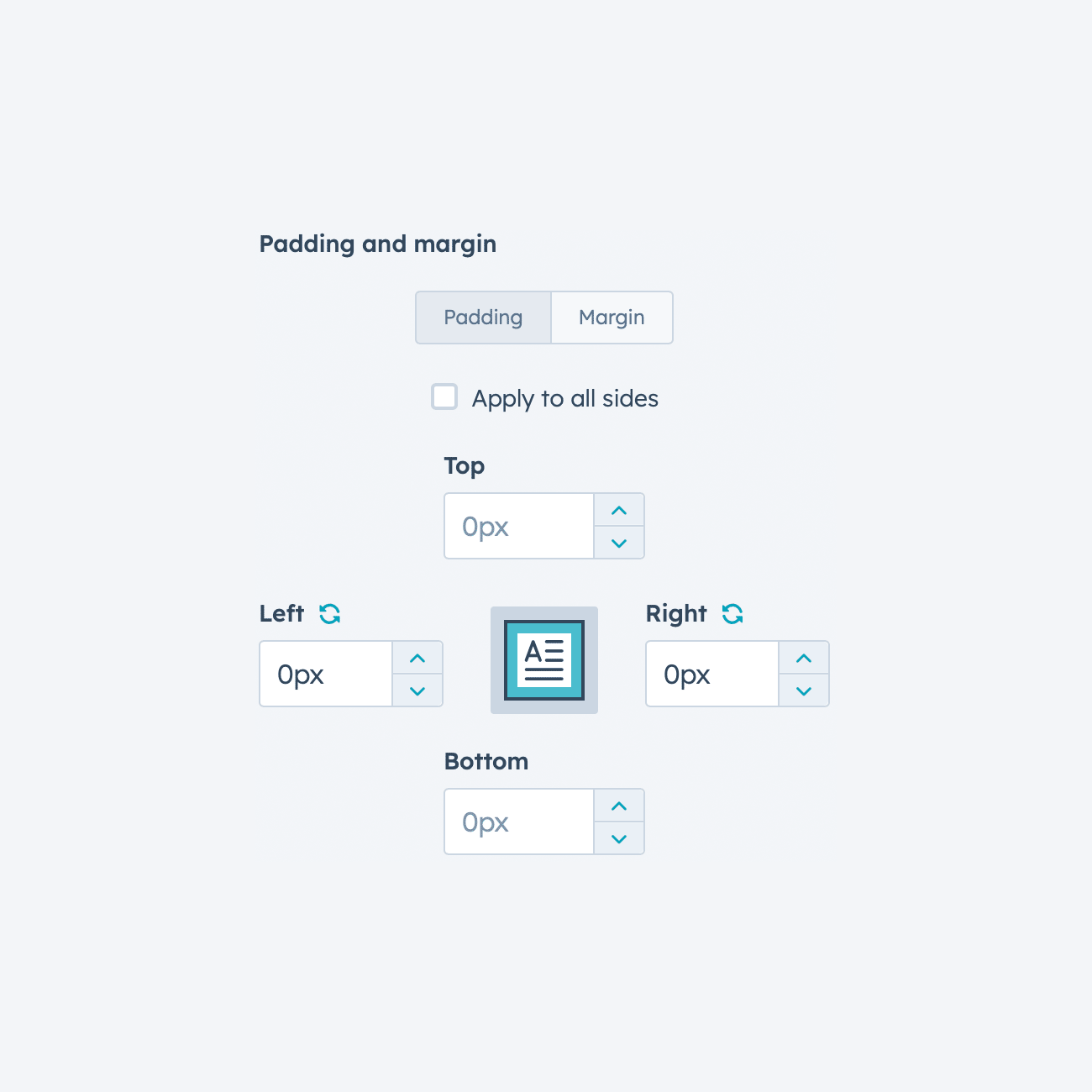
Columns settings
Set left and right paddings equal to 0px for each column in the row.
Recommendation
Some themes do not allow you to remove the space between columns. You need to enable the toggle [Module settings > Styles tab > Remove gap between columns] for each module in the row to fix it.
Our Recommendation
Modern & Powerful
HubSpot Theme.
Create website with various types of content using our collection of pre-made templates.